The Fortran Language¶
Fortran was the first high-level language and was developed in the fifties. The languages has since the developed through a number of standards Fortran IV (1966), Fortran 77, Fortran 90, Fortran 95, Fortran 2003, Fortran 2008 and the latest Fortran 2018. The advantages with standardised languages is that the code can be run on different computer architectures without modification. In every new standard the language has been extended with more modern language elements. To be compatible with previous standards older language elements are not removed. However, language elements that are considered bad or outdated can be removed after 2 standard revisions. As an example Fortran 90 is fully backwards compatible with Fortran 77, but in Fortran 95 some older language constructs where removed.
The following sections gives a short introduction to the modern Fortran language from Fortran 90 and above. The description is centered on the most important language features. A more thorough description of the language can be found in the book Modern Fortran Explained [metcalfreid18].
Program structure¶
Every Fortran-program must have a main program routine. From the main routine, other subroutines that make up the program are called. The syntax for a main program is:
program [program-name]
[specification statements]
[executable statements]
[contains]
[subroutines]
end [program [program-name]]
From the syntax it can be seen that the only identifier that must be included in main program definition is end.
The syntax for a subroutine and functions are defined in the same way, but the program identifier is replaced with subroutine or function. A proper way of organizing subroutines is to place these in separat files or place the in modules (covered in upcoming sections). Subroutines can also be placed in the main program contains-section, which is the preferred method if all subroutines are placed in the same source file. The code below shows a simple example of a main program with a subroutine in Fortran.
1program sample1
2
3 integer, parameter :: dp=selected_real_kind(15,300)
4 real(kind=dp) :: x, y
5 real(kind=dp) :: k(20,20)
6
7 x = 6.0_dp
8 y = 0.25_dp
9
10 write(*,*) x
11 write(*,*) y
12 write(*,*) dp
13
14 call myproc(k)
15
16 write(*,*) k(1,1)
17
18contains
19
20subroutine myproc(k)
21
22 integer, parameter :: dp=selected_real_kind(15,300)
23 real(kind=dp) :: k(20,20)
24
25 k=0.0_dp
26 k(1,1) = 42.0_dp
27
28 return
29
30end subroutine myproc
31
32end program sample1
The program source code can contain upper and lower case letters, numbers and special characters. However, it should be noted that Fortran does not differentiate between upper and lower case letters. The program source is written starting from the first position with one statement on each line. If a row is terminated with the charachter &, this indicates that the statement is continued on the the next line. All text placed after the character ! is a comment and wont affect the function of the program. Even if the comments don’t have any function in the program they are important for source code readability. This is especially important for future modification of the program. In addition to the source code form described above there is also the possibility of writing code in fixed form, as in Fortran 77 and earlier versions. In previous version of the Fortran standard this was the only source code form available.
Variables¶
Variables are named references to data stored in memory. When specifying variables in Fortran, the data type of the data must also be specified. This means that Fortran is a strongly typed language compared to Python where data types of variables can change during code execution. Python is a dynamically typed language.
By default Fortran assumes that variables starting with letters I to N are assumed to be integers all other variables are assumed to be floating point variables (real). This is also called the implict type rule and is considered bad practice in Fortran, but is default because many Fortran programs are still relying on this rule. Modern Fortran application should always disable the implict type rule by adding the following statement in each code unit:
implicit none
This is also described in more detail in the following sections.
Naming of variables¶
Variables in modern Fortran consists of 1 to 31 alphanumeric characters (letters except and , underscore and numbers). The first character of a variable name must be a letter. Allowable variable names can be:
a
a_thing
x1
mass
q123
time_of_flight
Variable names can consist of both upper case and lower case letters. It should be noted that a and A references the same variable. Invalid variables names can be:
1a ! First character not a letter
a thing ! Contains a space character
% ! Contains a non-alphanumeric character
Data types and declarations¶
There are 5 built-in data types in Fortran:
integer, Integers.
real, Floating point numbers.
complex, Complex numbers.
logical, Boolean values.
character, Strings and characters.
The syntax for a variable declaration is:
type [[,attribute]... ::] entity-list
type defines the variable type and can be integer, real, complex, logical, **character or type( type-name ). attribute defines additional special attributes or how the variable is to be used. The following examples shows some typical Fortran variable declarations.
integer :: a ! Scalar integer variable
real :: b ! Scalar floating point variable
logical :: flag ! boolean variable
real :: D(10) ! Floating point array consisting of 10 elements
real :: K(20,20) ! Floating point array of 20x20 elements
integer, dimension(10) :: C ! Integer array of 10 elements
character :: ch ! Character
character, dimension(60) :: chv ! Array of characters
character(len=80) :: line ! Character string
character(len=80) :: lines(60) ! Array of strings
Constants are declared by specifying an additional attribute, parameter. A declared constant can be used in following variable declarations. An example of use is shown in the following example.
integer, parameter :: A = 5 ! Integer constant
real :: C(A) ! Floating point array where
! the number of elements is
! specified by A
The precision and size of the variable type can be specified by adding a parenthesis directly after the type declaration. The variables A and B in the following example are declared as floating point scalars with different precisions. The number in the parenthesis denotes for many architectures, how many bytes a floating point variable is represented with. This is however not standardised and should not be relied upon.
real(8) :: A
real(4) :: B
integer(4) :: I
To be able to choose the correct precision for a floating point variable, Fortran has a built in function selected_real_kind that returns the value to be used in the declaration with a given precision. This is illustrated in the following example.
integer, parameter :: dp = selected_real_kind(15,300)
real(kind=dp) :: X,Y
In this example the floating point variable should have at least 15 significant decimals and could represent numbers from \(10^{-300}\) to \(10^{300}\). For several common architectures selected_real_kind will return the value 8. The advantage of using the above approach is that the precision of the floating point values can be specified in a architectural independent way. The precision constant can also be used when specifying numbers in variable assignments as the following example illustrate.
X = 6.0_dp
The importance of specifying the precision for assigning scalar values to variables is illustrated in the following example.
program constants
implicit none
integer, parameter :: dp = selected_real_kind(15,300)
real(dp) :: pi1, pi2
pi1 = 3.141592653589793
pi2 = 3.141592653589793_dp
write(*,*) 'pi1 = ', pi1
write(*,*) 'pi2 = ', pi2
stop
end program constants
The program gives the following results:
pi1 = 3.14159274101257
pi2 = 3.14159265358979
The scalar number assigned to the variable pi1 is chosen by the compiler to be represented by the least number of bytes floating point precision, in this case real(4), which is shown in the output from the above program.
Variable declarations in Fortran always precedes the executable statements in the main program or in a subroutine. Declarations can also be placed directly after the module identifier in modules.
Implicit type rule¶
Variable do not have to be declared in Fortran. The default is that variables starting I, J,…, N are defined as integer and variables starting with A, B,… ,H or O, P,… , Z are defined as real. This kind of implicit variable declaration is not recommended as it can lead to programming errors when variables are misspelled. To avoid implicit variable declarations the following declaration can be placed first in a program or module:
implicit none
This statement forces the compiler to make sure that all variables are declared. If a variable is not declared the compilation is stopped with an error message. This is default for many other strongly typed languages such as, C, C++ and Java.
Assignment of variables¶
The syntax for scalar variable assignment is,
variable = expr
where variable denotes the variable to be assigned and expr the expression to be assigned. The following example assign the a variable the value 5.0 with the precision defined in the constant ap.
a = 5.0_dp
Assignment of boolean variables are done in the same way using the keywords, .false. and .true. indicating a true or false value. A boolean expression can also be used int the assignment. In the following example the variable, flag, is assigned the value .false..
flag =.false.
Assignment of strings are illustrated in the following example.
character(40) :: first_name
character(40) :: last_name
character(20) :: company_name1
character(20) :: company_name2
...
first_name = 'Jan'
last_name = "Johansson"
company_name1 = "McDonald's"
company_name2 = 'McDonald''s'
The first variable, first_name, is assigned the text ‘’Jan’’, remaining characters in the string will be padded with spaces. A string is assigned using citation marks, ‘’ or apostrophes, ‘. This can be of help when apostrophes or citation marks is used in strings as shown in the assignemnt of the variables, company_name1 och company_name2.
Defined and undefined variables¶
A variable in Fortran that has been assigned a value is considered to be defined and can be used safely. Variables that are not assigned values are said to be undefined and should not be used.
A program containing undefined variables will not fail compilation. Memory for undefined variables will be reserved and can be referenced. However, values of undefined variables are not automatically set to zero and references memory locations with unknown values. Often these variables will return garbage or random values. As rule always initialise variables to a default values or make sure they are assigned a value from another variable reference.
The following example shows an example of referencing defined and undefined variables.
program undef1
implicit none
integer, parameter :: dp = selected_real_kind(15,300)
real(dp) :: a, b
character(40) :: s1, s2
a = 42.0_dp ! --- Defined
s1 = 'My defined string'
print*, a
print*, b
print*, s1
print*, s2
end program undef1
This will print the following:
42.000000000000000
8.2890460584580950E-317
My defined string
The reason for the 8.28…E-317 value is that the variable reference b points to its given memory location, but no value has been assigned to this location and will contain whatever was in memory when the program was executed. Fortran will interpret the values at this location as a floating point value and present it as such. This illustrates why it is a good idea to initialise variables to 0.0_dp or make sure they will be assigned values from other variable references.
Derived datatypes¶
In certain cases it can be beneficial to create your own data types to handle the behavior of your program. To create new data types in Fortran you can create derived data types using the type-statement. Using this statement a new data type can be created by grouping existing Fortran data types into a new type. In the following example a data type of a particle is defined:
type particle
real(dp) :: x
real(dp) :: y
real(dp) :: z
real(dp) :: m
end type particle
The new data type can now be used like any other data type in Fortran. To create a variable reference to a derived data type the type keyword precedes the name of the data type in the declaration. As in the following example:
type(particle) :: p0
The members of the derived data types are accessed using the %-operator. In the following example the members of the variable p0 are assigned values:
p0 % x = 0.0_dp
p0 % y = 0.0_dp
p0 % z = 0.0_dp
p0 % m = 1.0_dp
Derived data types can contain multiple Fortran data types:
type particle
real(dp) :: x
real(dp) :: y
real(dp) :: z
real(dp) :: m
logical :: active
integer :: id
character :: name(8)
end type particle
Operators and expressions¶
The following arithmetic operators are defined in Fortran:
Operator |
Description |
|---|---|
** |
power to |
* |
multiplication |
/ |
division |
+ |
addition |
- |
subtraction |
Parenthesis are used to specify the order of different operators. If no parenthesis are given in an expression operators are evaluated in the following order:
Operations with **
Operations with * or /
Operations with + or –
The following code illustrates operator precedence.
c = a+b/2 ! is equivalent to :math:`a+(b/2)`
c = (a+b)/2 ! in this case :math:`(a+b)` is evaluated and then :math:`/` 2
Relational operators:
Operator |
Description |
|---|---|
< or .lt. |
less than |
<= or .le. |
less than or equal to |
> or .gt. |
greater than |
>= or .ge. |
greater than or equal to |
== or .eq. |
equal to |
/= or .ne. |
not equal to |
Logical operators:
Operator |
Description |
|---|---|
.and. |
and |
.or. |
or |
.not. |
not |
Numeric expressions¶
Numeric expressions in Fortran consist of operands of the built-in data types integer, fkeyw{real} or complex.
If the operands only consists of integer it is important to note that integer divisions are rounded towards 0. The following example illustrates this:
program expr1
print*, 6/3
print*, 8/3 ! 2.6666... rounded down to 2
print*, -8/3 ! -2.666... rounded up to 2
end program expr1
Running the program will result in the following output:
2
2
-2
There are also some other things to be careful with when working with integer expressions. Consider the following example:
program expr2
print*, 2**3
print*, 2**(-3)
end program expr2
When run will give the following output:
8
0
The reason for the 0 in the second expression is that 2**(-3) is the same as 1/2**3, which will be truncated to 0 as an integer expression.
When mixing data types in expressions, weaker data types will be converted to the stronger type. The result of the expression will be of the stronger type. real is stronger than integer. Consider the following code:
real(dp) :: a
integer :: i
real(dp) :: b
b = a * i
Here, the i variable reference will be converted to real(dp) when the expression is evaluated.
Arrays and matrices¶
In scientific and technical applications matrices and arrays are important concepts. As Fortran is a language mainly for technical computing, arrays and matrices play a vital role in the language.
Declaring arrays and matrices can be done in two ways. In the first method the dimensions are specified using the special attribute, dimension, after the data type declaration. The second method, the dimensions are specified by adding the dimensions directly after the variable name. The following code illustrate these methods of declaring arrays.
integer, parameter :: dp = selected_real_kind(15,300)
real(dp), dimension(20,20) :: K ! Matrix 20x20 elements
real(dp) :: fe(6) ! Array with 6 elements
The default starting index in arrays is 1. It is however possible to define custom indices in the declaration, as the following example shows.
real(ap) :: idx(-3:3)
This declares an array, idx with the indices [-3, -2, -1, 0, 1, 2, 3], which contains 7 elements.
Array assignment¶
Arrays are assigned values either by explicit indices or the entire array in a single statement. The following code assigned the variable, K, the value 5.0 at position row 5 and column 6.
K(5,6) = 5.0_dp
If the assignment had been written as
K = 5.0_dp
the entire array, K, would have been assigned the value 5.0. This is an efficient way of assigning entire arrays initial values.
Explicit values can be assigned to arrays in a single statement using the following assignment.
real(dp) :: v(5) ! Array with 5 elements
v = (/ 1.0_dp, 2.0_dp, 3.0_dp, 4.0_dp, 5.0_dp /)
This is equivalent to an assignment using the following statements.
v(1) = 1.0_dp
v(2) = 2.0_dp
v(3) = 3.0_dp
v(4) = 4.0_dp
v(5) = 5.0_dp
The number of elements in the list must be the same as the number of elements in the array variable.
Assignments to specific parts of arrays can be achieved by slicing. The following example illustrates this concept.
program slicing
implicit none
real :: A(4,4)
real :: B(4)
real :: C(4)
B = A(2,:) ! Assigns B the values of row 2 in A
C = A(:,1) ! Assigns C the values of column 1 in A
stop
end program slicing
Using slicing rows or columns can be assigned in single statements as shown in the following code:
! Assign row 5 in matrix K the values 1, 2, 3, 4, 5
K(5,:) = (/ 1.0_dp, 2.0_dp, 3.0_dp, 4.0_dp, 5.0_dp /)
! Assign the array v the values 5, 4, 3, 2, 1
v = (/ 5.0_dp, 4.0_dp, 3.0_dp, 2.0_dp, 1.0_dp /)
Array expressions¶
In modern Fortran expressions can also be used on arrays. The operators will then apply element wise to the in the expression. For this to work the arrays must be of the same size. Array expression can also contain scalar values. These will be broadcast to the array elements. Consider the following arrays:
real :: a(10,20), b(10,20), c(10,20)
real :: u(5), v(5)
The following expression will divide all values in a with the values in b.
c = a/b
This is equivalent to:
do i=1,10
do j=1,20
c(i,j) = a(i,j)/b(i,j)
end do
end do
It is important to make sure the resulting variable on the left side of the assignment has the same size as the resulting array expression.
The following expression adds a scalar value to all elements in the array v:
u = v + 1.0
This is equivalent to:
do i=1,5
u(i) = v(i) + 1.0
end do
It is also possible to use slicing to extract a ‘’slice’’ that can be used in an array expression:
u = 5.0/v + a(1:5,5)
Which is equivalent to:
do i=1,5
u(i) = 5.0/v(i) + a(i,5)
end do
Array storage¶
Memory allocation by the operating system is done in linear blocks of bytes. The operating system does not have the concept of multidimensional arrays. This is a concept introduced by the programming language, in this case Fortran, to make it easier for us to implement algorithms and access values stored in memory.
There are 2 conventions of storing 2D arrays in memory, by column and by row. Fortran as a convention stores arrays by column and C by row. The following figure illustrates this concept:
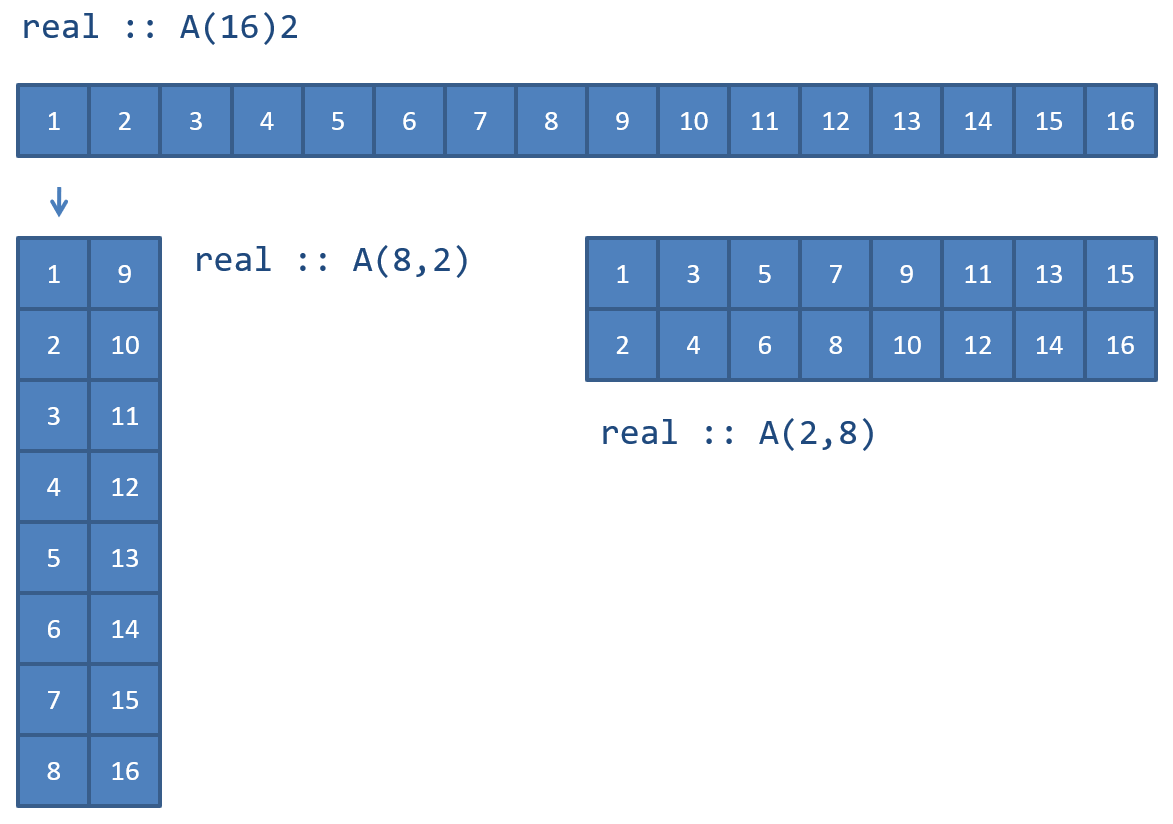
Fig. 1 Arrays in memory.¶
The storage of arrays in memory is especially important when calling libraries implemented in other languages, which usually stores arrays by row. The Python library NumPy by default stores all arrays using the C convention. Calling a Fortran subroutine with a pointer to these arrays will probably result in undefined behavior. NumPy supports column ordered arrays by supplying the array-constructor with the option pkeyw{order=F}.
Allocatable arrays¶
In Fortran 77 and earlier versions of the standard it was not possible to dynamically allocate memory during program execution. This capability is now available in Fortran 90 and later versions. To declare an array as dynamically allocatable, the attribute allocatable must be added to the array declaration. The dimensions are also replaced with a colon, :, indicating the number of dimensions in the declared variable. A typical allocatable array declaration is shown in the following example.
real, dimension(:,:), allocatable :: K
In this example the two-dimensional array, K, is defined as allocatable. To indicate that the array is two-dimensional is done by specifying dimension(:,:) in the variable attribute. To declare a one-dimensional array the code becomes:
real, dimension(:), allocatable :: f
Variables with the allocatable attribute can’t be used until memory is allocated. Memory allocation is done using the allocate method. To allocate the variables, K,f, in the previous examples the following code is used.
allocate(K(20,20))
allocate(f(20))
When the allocated memory is no longer needed it can be deallocated using the command, deallocate, as the following code illustrates.
deallocate(K)
deallocate(f)
An important issue when using dynamically allocatable variable is to make sure the application does not ‘’leak’’. ‘’Leaking’’ is term used by applications that allocate memory during the execution and never deallocate used memory. If unchecked the application will use more and more resources and will eventually make the operating system start swapping and perhaps become also become unstable. A rule of thumb is that an allocate statement should always have corresponding deallocate.
Array subobjects¶
In many situations you want to work on smaller parts or slices of existing arrays. In Modern Fortran this can be accomplished by using the subobject feature. We will illustrate the concept of subobjects by an example. Consider the following declarations of an 2D- and 1D array:
use utils
real(dp) :: A(10,10)
real(dp) :: v(10)
To make sure we don’t have any junk values in the arrays, we initialise these with random values between 1 and 0.
call init_rand()
call set_print_format(10, 4, 'F')
call rand_mat(A, 0.0_dp, 1.0_dp)
call rand_vec(v, 0.0_dp, 1.0_dp)
We print the arrays, so that we can see the structure:
call print_matrix(A, 'a')
print*, loc(A)
call print_vector(v, 'c')
print*, loc(v)
The print-statements are added to show the actual memory address, so we can see what happens when we create subobjects.
Matrix a ( 10 x 10) DP
---------------------------------------------------------------------- ...
0.7112 0.6538 0.9200 0.7415 0.7460 0.4596 0.9778 ... 0.4111 0.0399 0.7354 0.9505 0.4428 0.7871 0.7390 ...
0.9814 0.4057 0.4292 0.3406 0.6673 0.2120 0.9523 ...
0.1369 0.5396 0.4405 0.7577 0.9942 0.7274 0.2653 ...
0.7179 0.9883 0.5549 0.6374 0.1337 0.9464 0.7786 ...
0.2915 0.8634 0.3962 0.8088 0.5708 0.9827 0.8841 ...
0.8294 0.8191 0.5452 0.2079 0.1126 0.8199 0.2020 ...
0.0706 0.6945 0.7744 0.3474 0.2566 0.6155 0.0921 ...
0.3754 0.7855 0.9828 0.3965 0.9551 0.2119 0.2718 ...
0.4026 0.5287 0.6198 0.9967 0.5866 0.6598 0.4024 ...
---------------------------------------------------------------------- ...
140722079206560
Vector c ( 10) DP
---------------------------------------------------------------------- ...
0.9092 0.4976 0.6361 0.0355 0.7865 0.2197 0.8824 ...
---------------------------------------------------------------------- ...
140722079206480
In the first example we are extracing the first column of the A array:
call print_vector(A(:,1))
print*, loc(A(:,1))
This will give us the following output:
Vector ( 10)
---------------------------------------------------------------------- ...
0.7112 0.4111 0.9814 0.1369 0.7179 0.2915 0.8294 ...
---------------------------------------------------------------------- ...
140722079206560
From the output we can see that i seems to be the first column of the A array. We can also see that the memory location of the subobject is equivalent to the memory location of the A-array. This is due to the fact that memory for the A-array is stored column wise access a slice in this direction can be done directly without copying.
If we instead extract the first row of the A-array:
call print_vector(A(1,:))
print*, loc(A(1,:))
We get the following output:
Vector ( 10)
---------------------------------------------------------------------- ...
0.7112 0.6538 0.9200 0.7415 0.7460 0.4596 0.9778 ...
---------------------------------------------------------------------- ...
10278912
Here we can see that the memory location is in a completely different location. This is due to the fact that the compiler needs to make a temporary copy to create this slice. This is important to think about especially if working with large array slices that are passed in subroutine calls. This can lead to crashes as these slices often are allocated on the stack.
Below illustrates some other examples of using array sub objects:
call print_matrix(A(1:2,1:2))
call print_matrix(A(1:6:2,1:6:2))
print*, loc(A(1:6:2,1:6:2))
call print_matrix(A(:,1:2))
print*, loc(A(:,1:2))
This gives the following output:
Matrix ( 2 x 2) DP
--------------------
0.1233 0.2606
0.8357 0.4479
--------------------
27678720
Matrix ( 3 x 3) DP
------------------------------
0.1233 0.7812 0.1668
0.4284 0.3687 0.6542
0.2531 0.3314 0.3557
------------------------------
27689200
Matrix ( 10 x 2) DP
--------------------
0.1233 0.2606
0.8357 0.4479
0.4284 0.2254
0.3541 0.3400
0.2531 0.6490
0.6420 0.5396
0.5006 0.5849
0.7185 0.3138
0.8209 0.6203
0.0232 0.9131
--------------------
140728814257696
Conditional statements¶
One of the more important concepts in a programming language is the ability to execute code depending on certain conditions are fulfilled. Modern Fortran support this through the if- and the select-statement, which are described in this section.
The simplest form of if-statements in Fortran have the following syntax
if (scalar-logical-expr) then
block
end if
where scalar-logical-expr is a boolean expression, that has to be evaluated as true, (.true.), for the statements in, block, to be executed. An extended version of the if-statement adds a else-block with the following syntax
if (scalar-logical-expr) then
block1
else
block2
end if
In this form the block1 will be executed if scalar-logical-expr is evaluated as true, otherwise block2 will be executed. A third form of if-statement contains one or more else if-statements with the following syntax:
if (scalar-logical-expr1) then
block1
else if (scalar-logical-expr2) then
block2
else
block3
end if
In this form the scalar-logical-expr1 is evaluated first. If this expression is true block1 is executed, otherwise if scalar-logical-expr2 evaluates as true block2 is executed. If no other expressions are evaluated to true, block3 is executed. An if-statement can contain several else if-blocks. The use of if-statements is illustrated in the following example:
1program logic
2
3 implicit none
4
5 integer :: x
6 logical :: flag
7
8 ! Read an integer from standard input
9
10 write(*,*) 'Enter an integer value.'
11 read(*,*) x
12
13 ! Correct value to the interval 0-1000
14
15 flag = .FALSE.
16
17 if (x>1000) then
18 x = 1000
19 flag = .TRUE.
20 end if
21
22 if (x<0) then
23 x = 0
24 flag = .TRUE.
25 end if
26
27 ! If flag is .TRUE. the input value
28 ! has been corrected.
29
30 if (flag) then
31 write(*,'(a,I4)') 'Corrected value = ', x
32 else
33 write(*,'(a,I4)') 'Value = ', x
34 end if
35
36 stop
37
38end program logic
Another conditional construct is the case-statement.
select case (expression)
case selector
block
end select
In this statement the expression, expression is evaluated and the case-block with the corresponding selector is executed. To handle the case when no case-block corresponds to the expr, a case-block with the default keyword can be added. The syntax then becomes:
select case (expr)
case selector
block
case default
block
end select
Example of case-statement use is shown in the following example:
select case (display_mode)
case (displacements)
...
case (geometry)
...
end select
To handle the case when display_mode does not correspone to any of the alternatives the above code is modified to the following code.
select case (display_mode) case (displacements)
...
case (geometry)
...
case default
...
end select
The following program example illustrate how case-statements can be used.
1program case_sample
2
3 integer :: value
4
5 write(*,*) 'Enter a value'
6 read(*,*) value
7
8 select case (value)
9 case (:0)
10 write(*,*) 'Less than one.'
11 case (1)
12 write(*,*) 'Number one!'
13 case (2:9)
14 write(*,*) 'Between 2 and 9.'
15 case (10)
16 write(*,*) 'Number 10!'
17 case (11:41)
18 write(*,*) 'Less than 42 but greater than 10.'
19 case (42)
20 write(*,*) 'Meaning of life or perhaps 6*7.'
21 case (43:)
22 write(*,*) 'Greater than 42.'
23 case default
24 write(*,*) 'This should never happen!'
25 end select
26
27 stop
28
29end program case_sample
Repetitive statements¶
The most common repetitive statement in Fortran is the do-statement. The syntax is:
do variable = expr1, expr2 [,expr3]
block
end do
variable is the control-variable of the loop. expr1 is the starting value, expr2 is the end value and expr3 is the step interval. If the step interval is not given it is assumed to be 1. There are two ways of controlling the execution flow in a do-statement. The exit command terminates the loop and program execution is continued after the do-statement. The cycle command terminates the execution of the current block and continues execution with the next value of the control variable. The example below illustrates the use of a do-statement.
program loop_sample
implicit none
integer :: i
do i=1,20
if (i>10) then
write(*,*) 'Terminates do-statement.'
exit
else if (i<5) then
write(*,*) 'Cycling to next value.'
cycle
end if
write(*,*) i
end do
stop
end program loop_sample
The above program gives the following output:
Cycling to next value.
Cycling to next value.
Cycling to next value.
Cycling to next value.
5
6
7
8
9
10
Terminates do-statement.
Another repetitive statement available is the do while-statement. With this statement, the code block can execute until a certain condition is fulfilled. The syntax is:
do while (scalar-logical-expr)
block
end do
The following code shows a simple do while-statement printing the function \(f(x)=sin(x)\).
x = 0.0
do while x<1.05
f = sin(x)
x = x + 0.1
write(*,*) x, f
end do
There are other repetitive statements such as forall and where covered int the array features sections.
Built-in functions¶
Fortran has a number of built-in functions covering a number of different areas. The following tables list a selection of these. For a more thorough description of the built-in function please see, Metcalf and Reid [metcalfreid18].
Mathematical functions¶
Function |
Description |
|---|---|
acos(x) |
Returns \(\arccos(x)\) |
asin(x) |
Returns \(\arcsin(x)\) |
atan(x) |
Returns \(\arctan(x)\) |
atan2(y,x) |
Returns \(\arctan(\frac{y}{x})\) from \(-\pi\) till math:-pi |
cos(x) |
Returns \(\cos(x)\) |
cosh(x) |
Returns \(\cosh(x)\) |
exp(x) |
Returns \(e^{x}\) |
log(x) |
Returns \(\ln(x)\) |
log10(x) |
Returns \(\lg(x)\) |
sin(x) |
Returns \(\sin(x)\) |
sinh(x) |
Returns \(\sinh(x)\) |
sqrt(x) |
Returns \(\sqrt{x}\) |
tan(x) |
Returns \(\tan(x)\) |
tanh(x) |
Returns \(\tanh(x)\) |
Miscellaneous conversion functions¶
Function |
Description |
|---|---|
abs(a) |
Returns absolute value of a |
aint(a) |
Truncates a floating point value |
int(a) |
Converts a floating point value to an integer |
nint(a) |
Rounds a floating point value to the nearest integer |
real(a) |
Converts an integer to a floating point value |
max(a1,a2[,a3,…]) |
Returns the maximum value of two or more values |
min(a1,a2[,a3,…]) |
Returns the minimum value of two or more values |
Vector and matrix functions¶
Function |
Description |
|---|---|
dot_product(u, v) |
Returns the scalar product of \(u\cdot v\) |
matmul(A, B) |
Matrix multiplication. The result must have the same for as \(\mathbf{AB}\) |
transpose(C) |
Returns the transpose \(\mathbf{C}^{T}\). Elementet \(C^{T}_{ij}\) motsvarar \(C_{ji}\) |
Array functions¶
Function |
Description |
|---|---|
all(mask) |
Returns true of all elements in the logical array mask are true. For example all(A>0)! returns true if all elements in \(\mathbf{A}\) are greater than 0. |
any(mask) |
Returns true if any of the elements in mask are true. |
count(mask) |
Returns the number of elements in mask that are true. |
maxval(array) |
Returns the maximum value of the elements in the array array. |
minval(array) |
Returns the minimum value of the elements in the array array. |
product(array) |
Returns the product of the elements in the array array. |
sum(array)! |
Returns the sum of elements in the array array. |
Most built-in functions and operators in Fortran support arrays. The following example shows how functions and operators support operations on arrays.
real, dimension(20,20) :: A, B, C
C = A/B ! Division :math:`C_{ij}=A_{ij}/B_{ij}`
C = sqrt(A) ! Square root :math:`C_{ij}=\sqrt{A_{ij}}`
The following example shows how a stiffness matrix for a bar element easily can be created using these functions and operators. The Matrix \(\mathbf{K}_{e}\) is defined as follows
The \(G^T\) is returned by using the Fortran function transpose and the matrix multiplications are performed with matmul. The matrices \(\mathbf{K}_{el}\) and \(\mathbf{G}\) are defined as
and
Length and directional cosines are defined as
In the example the input parameters are assigned the following values:
1program function_sample
2
3 implicit none
4
5 integer, parameter :: dp = selected_real_kind(15,300)
6
7 integer :: i, j
8
9 real(dp) :: x1, x2, y1, y2, z1, z2
10 real(dp) :: nx, ny, nz
11 real(dp) :: L, E, A
12 real(dp) :: Kel(2,2)
13 real(dp) :: Ke(6,6)
14 real(dp) :: G(2,6)
15
16 ! Initiate scalar values
17
18 E = 1.0_dp
19 A = 1.0_dp
20 x1 = 0.0_dp
21 x2 = 1.0_dp
22 y1 = 0.0_dp
23 y2 = 1.0_dp
24 z1 = 0.0_dp
25 z2 = 1.0_dp
26
27 ! Calcuate directional cosines
28
29 L = sqrt( (x2-x1)**2 + (y2-y1)**2 + (z2-z1)**2 )
30 nx = (x2-x1)/L
31 ny = (y2-y1)/L
32 nz = (z2-z1)/L
33
34 ! Calucate local stiffness matrix
35
36 Kel(1,:) = (/ 1.0_dp , -1.0_dp /)
37 Kel(2,:) = (/ -1.0_dp, 1.0_dp /)
38
39 Kel = Kel * (E*A/L)
40
41 G(1,:) = (/ nx, ny, nz, 0.0_dp, 0.0_dp, 0.0_dp /)
42 G(2,:) = (/ 0.0_dp, 0.0_dp, 0.0_dp, nx, ny, nz /)
43
44 ! Calculate transformed stiffness matrix
45
46 Ke = matmul(matmul(transpose(G),Kel),G)
47
48 ! Print matrix
49
50 do i=1,6
51 write(*,'(6G10.3)') (Ke(i,j), j=1,6)
52 end do
53
54 stop
55
56end program function_sample
The program produces the following output
0.1925 0.1925 0.1925 -.1925 -.1925 -.1925
0.1925 0.1925 0.1925 -.1925 -.1925 -.1925
0.1925 0.1925 0.1925 -.1925 -.1925 -.1925
-.1925 -.1925 -.1925 0.1925 0.1925 0.1925
-.1925 -.1925 -.1925 0.1925 0.1925 0.1925
-.1925 -.1925 -.1925 0.1925 0.1925 0.1925
For a more thorough description of matrix handling in Fortran 90/95, see Metcalf and Reid [metcalfreid18]
Elemental procedures¶
Vector and matrix functions¶
Reduction routines¶
Information functions¶
Program units and subroutines¶
Subprograms¶
A subroutine in Fortran 90/95 has the following syntax
subroutine subroutine-name[([dummy-argument-list])]
[argument-declaration]
...
return
end subroutine [subroutine-name]
All variables in Fortran program are passed to subroutines as references to the actual variables. Modifying a parameter in a subroutine will modify the values of variables in the calling subroutine or program. To be able to use the variables in the argument list they must be declared in the subroutine. This is done right after the subroutine declaration. When a subroutine is finished control is returned to the calling routine or program using the return-command. Several return statements can exist in subroutine to return control to the calling routine or program. This is illustrated in the following example.
subroutine myproc(a,B,C)
implicit none
integer :: a
real, dimension(a,*) :: B
real, dimension(a) :: C
.
.
.
return
end subroutine
A subroutine is called using the call statement. The above subroutine is called with the following code.
call myproc(a,B,C)
It should be noted that the names used for variables are local to each respective subroutine. Names of variables passed as arguments does not need to have the same name in the calling and called subroutines. It is the order of the arguments that determines how the variables are referenced from the calling subroutine.
In the previous example illustrates how to make the subroutines independent of problem size. The dimensions of the arrays are passed using the a parameter instead of using constant values. The last index of an array does not have to specified, indicated with a *, as it is not needed to determine the address to array element.
Functions¶
Functions are subroutines with a return value, and can be used in different kinds of expressions. The syntax is
type function function-name([dummy-argument-list])
[argument-declaration]
...
function-name = return-value
...
return
end function function-name
The following code shows a simple function definition returning the value of \(sin(x)\)
real function f(x)
real :: x
f=sin(x)
return
end function f
The return value defined by assigning the name of the function a value. As seen in the previous example. The function is called by giving the name of the function and the associated function arguments.
a = f(y)
The following example illustrates how to use subroutines to assign an element matrix for a three-dimensional bar element. The example also shows how dynamic memory allocation can be used to allocate matrices. See also the example in section XX
1program subroutine_sample
2
3 integer, parameter :: dp = &
4 selected_real_kind(15,300)
5
6 real(dp) :: ex(2), ey(2), ez(2), ep(2)
7 real(dp), allocatable :: Ke(:,:)
8
9 ep(1) = 1.0_dp
10 ep(2) = 1.0_dp
11 ex(1) = 0.0_dp
12 ex(2) = 1.0_dp
13 ey(1) = 0.0_dp
14 ey(2) = 1.0_dp
15 ez(1) = 0.0_dp
16 ez(2) = 1.0_dp
17
18 allocate(Ke(6,6))
19
20 call bar3e(ex,ey,ez,ep,Ke)
21 call writeMatrix(Ke)
22
23 deallocate(Ke)
24
25 stop
26
27end program subroutine_sample
28
29subroutine bar3e(ex,ey,ez,ep,Ke)
30
31 implicit none
32
33 integer, parameter :: dp = &
34 selected_real_kind(15,300)
35
36 real(dp) :: ex(2), ey(2), ez(2), ep(2)
37 real(dp) :: Ke(6,6)
38
39 real(dp) :: nxx, nyx, nzx
40 real(dp) :: L, E, A
41 real(dp) :: Kel(2,2)
42 real(dp) :: G(2,6)
43
44 ! Calculate directional cosines
45
46 L = sqrt( (ex(2)-ex(1))**2 + (ey(2)-ey(1))**2 + &
47 (ez(2)-ez(1))**2 )
48 nxx = (ex(2)-ex(1))/L
49 nyx = (ey(2)-ey(1))/L
50 nzx = (ez(2)-ez(1))/L
51
52 ! Calculate local stiffness matrix
53
54 Kel(1,:) = (/ 1.0_dp , -1.0_dp /)
55 Kel(2,:) = (/ -1.0_dp, 1.0_dp /)
56
57 Kel = Kel * (ep(1)*ep(2)/L)
58
59 G(1,:) = (/ nxx, nyx, nzx, 0.0_dp, 0.0_dp, 0.0_dp /)
60 G(2,:) = (/ 0.0_dp, 0.0_dp, 0.0_dp, nxx, nyx, nzx /)
61
62 ! Calculate transformed stiffness matrix
63
64 Ke = matmul(matmul(transpose(G),Kel),G)
65
66 return
67
68end subroutine bar3e
69
70subroutine writeMatrix(A)
71
72 integer, parameter :: dp = &
73 selected_real_kind(15,300)
74
75 real(dp) :: A(6,6)
76
77 ! Print matrix
78
79 do i=1,6
80 write(*,'(6G10.4)') (A(i,j), j=1,6)
81 end do
82
83 return
84
85end subroutine writeMatrix
The program gives the following output.
0.1925 0.1925 0.1925 -.1925 -.1925 -.1925
0.1925 0.1925 0.1925 -.1925 -.1925 -.1925
0.1925 0.1925 0.1925 -.1925 -.1925 -.1925
-.1925 -.1925 -.1925 0.1925 0.1925 0.1925
-.1925 -.1925 -.1925 0.1925 0.1925 0.1925
-.1925 -.1925 -.1925 0.1925 0.1925 0.1925
Keyword and optional arguments¶
Sometimes when implementing subroutines the number of arguments can grow, making the usage of the unnecessary complicated. To solve this wrapper subroutines could be written providing default parameters for main subroutines. This has the drawback of additional maintenance of the wrapper subroutines when the main subroutine is changed. Fortran 2003 provides a solution to this using keyword and optional arguments. An additional parameter attribute, optional, can be specified when declaring subroutine parameters. In the following example the, c is declared optinal and does not need to be given when the routine is called.
subroutine dostuff(A, b, c)
real :: A(10,10)
integer :: b
integer, optional :: c
...
The dostuff routine can be called in 2 ways:
call dostuff(A, b) ! c is omitted as it is optional
call dostuff(A, b, c)
If a routine is called without optional parameters the routine has to be able to determine if a parameter used this can be done using a special function, present(…). This functions returns .true. if given parameter is present in the call to the subroutine.
In addition of having optional parameters, subroutine parameters can also be specified by parameter name or keyword. In the following example all these techniques are employed when implementing the order_icecream subroutine. This routine only has one required argument, number. The other parameters are optional as indicated by the, optional in the parameter declaration.
1program optional_arguments
2
3 implicit none
4
5 call order_icecream(2)
6 call order_icecream(2, 1)
7 call order_icecream(4, 4, 2)
8 call order_icecream(4, topping=3)
9
10contains
11
12subroutine order_icecream(number, flavor, topping)
13
14 integer :: number
15 integer, optional :: flavor
16 integer, optional :: topping
17
18 print *, number, 'icecreams ordered.'
19
20 if (present(flavor)) then
21 print *, 'Flavor is ', flavor
22 else
23 print *, 'No flavor was given.'
24 end if
25
26 if (present(topping)) then
27 print *, 'Topping is ', topping
28 else
29 print *, 'No topping was given.'
30 end if
31
32end subroutine order_icecream
33
34end program optional_arguments
In the last call the topping keyword is used to specify the last optional argument, but leaving the flavor parameter undefined.
Procedure arguments¶
An efficient feature that exists in many other languages is the ability to pass subroutines as arguments to subroutines. This can provide efficient ways to provide algorithms with user provided functions to be used within the algorithm. As an example, a function can be input to a numeric differentiation algorithm as a subroutine parameter. It is now possible to do this in Fortran 2003.
To implement a subroutine that takes a function as an input parameter, the function definition has to be declared in the subroutine parameter declaration using an interface block.
real function integrate(a, b, func)
real :: a, b
interface
real function func(x)
real, intent(in) :: x
end function func
end interface
...
The routine can then be called by providing a function with the same interface as input to the function:
real function myfunc(x)
real :: x
myfunc = sin(x)**2
end function myfunc
Calling the integrate function then becomes:
area = integrate(0.0, 1.0, myfunc)
1module utils
2
3 use mf_datatypes
4
5 implicit none
6
7contains
8
9real(dp) function myfunc(x)
10 real(dp), intent(in) :: x
11
12 myfunc = sin(x)
13
14end function myfunc
15
16subroutine tabulate(startInterval, endInterval, step, func)
17 real(8), intent(in) :: startInterval, endInterval, step
18 real(8) :: x
19
20 interface
21 real(8) function func(x)
22 real(8), intent(in) :: x
23 end function func
24 end interface
25
26 x = startInterval
27
28 do while (x<endInterval)
29 print *, x, func(x)
30 x = x + step
31 end do
32
33 return
34end subroutine tabulate
35
36end module utils
1program procedures_as_arguments
2
3 use mf_datatypes
4 use utils
5
6 implicit none
7
8 call tabulate(0.0_dp, 3.14_dp, 0.1_dp, myfunc)
9
10end program procedures_as_arguments
Modules¶
When programs become larger, they often need to be split into more manageable parts. In other languages this is often achieved using include files or packages. In Fortran 77, no such functionality exists. Source files can be grouped in files, but no standard way of including specific libraries of subroutines or function exists in the language. The C preprocessor is often used to include code from libraries in Fortran, but is not standardised in the language itself.
In Fortran 90 the concept of modules was introduced. A Fortran 90 module can contain both variables, parameters and subroutines. This makes it possible to divide programs into well defined modules which are more easily maintained. The syntax for a module is similar to that of how a main program in Fortran is defined.
module module-name
[specification-stmts]
contains
module-subprograms]
end module [module-name]]
The block specification-stmts defines the variables that are available for programs or subroutines using the module. In the block, module--sub-programs, subroutines in the module are declared. A module can contain only variables or only subroutines or both. One use of this, is to declare variables common to several modules i a separate module. Modules are also a good way to divide a program into logical and coherent parts. Variables and functions in a module can be made private to a module, hiding them for routines using the module. The keywords public and private can be used to control the access to a variable or a function. In the following code the variable, a, is hidden from subroutines or programs using this module. The variable, b, is however visible. When nothing is specified in the variable declaration, the variable is assumed to be public.
module mymodule
integer, private :: a
integer :: b
...
The ability to hide variables in modules enables the developer to hide the implementation details of a module, reducing the risk of accidental modification variables and use of subroutines used in the implementation.
To access the routines and variables in a module the use statement is used. This makes all the public variables and subroutines available in programs and other modules. In the following example illustrate how the subroutines use in the previous examples are placed in a module, truss, and used from a main program.
1module truss
2
3 use mf_datatypes
4 use mf_utils
5
6 ! Public variable declarations
7
8 ! Variables that are visible for other programs
9 ! and modules
10
11 ! Private variables declarations
12
13contains
14
15subroutine bar3e(ex,ey,ez,ep,Ke)
16
17 implicit none
18
19 real(dp) :: ex(2), ey(2), ez(2), ep(2)
20 real(dp) :: Ke(6,6)
21
22 real(dp) :: nxx, nyx, nzx
23 real(dp) :: L, E, A
24 real(dp) :: Kel(2,2)
25 real(dp) :: G(2,6)
26
27 ! Calculate directional cosines
28
29 L = sqrt( (ex(2)-ex(1))**2 + (ey(2)-ey(1))**2 &
30 + (ez(2)-ez(1))**2 )
31
32 nxx = (ex(2)-ex(1))/L
33 nyx = (ey(2)-ey(1))/L
34 nzx = (ez(2)-ez(1))/L
35
36 ! Calculate local stiffness matrix
37
38 Kel(1,:) = (/ 1.0_dp , -1.0_dp /)
39 Kel(2,:) = (/ -1.0_dp, 1.0_dp /)
40
41 Kel = Kel * (ep(1)*ep(2)/L)
42
43 G(1,:) = (/ nxx, nyx, nzx, &
44 0.0_dp, 0.0_dp, 0.0_dp /)
45 G(2,:) = (/ 0.0_dp, 0.0_dp, 0.0_dp, &
46 nxx, nyx, nzx /)
47
48 ! Calculate transformed stiffness matrix
49
50 Ke = matmul(matmul(transpose(G),Kel),G)
51
52 return
53
54end subroutine bar3e
55
56end module truss
Main program using the truss module.
1program module_sample
2
3 use mf_datatypes
4 use mf_utils
5 use truss
6
7 implicit none
8
9 real(dp) :: ex(2), ey(2), ez(2), ep(2)
10 real(dp), allocatable :: Ke(:,:)
11
12 ep(1) = 1.0_dp
13 ep(2) = 1.0_dp
14 ex(1) = 0.0_dp
15 ex(2) = 1.0_dp
16 ey(1) = 0.0_dp
17 ey(2) = 1.0_dp
18 ez(1) = 0.0_dp
19 ez(2) = 1.0_dp
20
21 allocate(Ke(6,6))
22
23 call bar3e(ex,ey,ez,ep,Ke)
24 call print_matrix(Ke)
25
26 deallocate(Ke)
27
28 stop
29
30end program module_sample
Please note that the declaration of ap in the truss module is used to define the precision of the variables in the main program.
Public and private attributes¶
When implementing modules, some of the routines and variables are only used the implementation of the module. That is, some of the variables and subroutines should not be accessible for the user of the module. To control access to variables and subroutines the attributes private and public can be used in the declaration of variables and subroutines. A variable can be declared private by adding the keyword private to the attribute list in the declaration as shown in the following example:
real, private :: a
If no private attribute is given the variable is by default declared as public. If a private variable is access from another module a main program will generate a compiler error.
To declare a subroutine or function as private it has to be declared as such in the specification part of the module, that is before the contains-keyword. In the following example illustrates the concept.
module mymodule
private myprivatesub
contains
subroutine myprivatesub
print *, 'This subroutine can only be called from within the module.'
end subroutine myprivatesub
subroutine mypublicsub
print *, 'This subroutine can be called from other modules.'
end subroutine mypublicsub
end module mymodule
In this example, myprivatesub, can only be called from within the module. Calling it from another module or main program will result in a compiler error. myprivatesub is not declared as private in the specification part and hence can be called from all other modules.
Overloading¶
As Fortran is a strongly typed language, supporting multiple data types in a single subroutine is not possible and requires separate unique subroutines declarations. To simplify module use and enable a module user to call a routine with different data types, Fortran 90 supports the concept of overloading. Using overloading the compiler can decide which routine to call depending on the datatype used. However, this requires a special declaration in the module specification.
To illustrate this, a function, func, is implemented that can take either a floating point parameter or an integer parameter. To implement this function, an interface declaration for func is added in the module specification part:
module overloaded
interface func
module procedure ifunc, rfunc
end interface
...
This tells the compiler to map the func-function to the functions ifunc or rfunc, depending on the datatype used when the function is called. ifunc or rfunc are implemented as normal functions as shown below:
...
contains
integer function ifunc(x)
integer, intent(in) :: x
ifunc = x * 42
end function ifunc
real function rfunc(x)
real, intent(in) :: x
rfunc = x / 42.0
end function rfunc
end module overloaded
The func-function can now be called using either floating point values or integer values illustrated below in the following example:
program overloading
use special
integer :: a = 42
real :: b = 42.0
a = func(a)
b = func(b)
print *, a
print *, b
end program overloading
Running this program produce the following output:
$ ./overloading
1764
1.0000000000000000
This means that ifunc is called in the first call to func and rfunc is called in the second call to func.
operator overloading¶
In many modern languages such as C++ and Python, the operators can be overloaded to support expressions for user implemented data types. This is also possible in Fortran. To illustrate how this is achieved, a vector_operations-module is implemented, enabling addition of vectors using the + operator.
First, a vector type is defined in our module vector_operations. This is the actual data type that will be used in the expressions to be evaluated.
module vector_operations
type vector
real :: components(3)
end type vector
...
Next, an interface for overloading the + operator is defined. The interface tells the compiler which function to call when it encounters an expression with our vector data type. In this example the vector_plus_vector-function will be called for the + operator.
...
interface operator(+)
module procedure vector_plus_vector
end interface
...
In the final step the actual function for adding vectors is implemented. This functions needs to have two input parameters for the vectors to be added in the operation. It also needs to return a vector data type.
...
contains
type(vector) function vector_plus_vector(v1, v2)
type(vector), intent(in) :: v1, v2
vector_plus_vector%components = v1%components + v2%components
end function vector_plus_vector
end module vector_operations
The new data type together with the defined + operator can now be used to implement compact expressions for vector algebra as illustrated in the following code:
program operator_overloading
use vector_operations
type(vector) :: v1
type(vector) :: v2
type(vector) :: v
v1%components = (/1.0, 0.0, 0.0/)
v2%components = (/0.0, 1.0, 0.0/)
v = v1 + v2
print *, v
end program operator_overloading
Running the code will produced the expected output:
$ ./opoverload
1.0000000000000000 1.0000000000000000 0.0000000000000000
Operators for -, * and / can be implemented using the same technique.
Allocatable dummy arguments¶
1program allocatable_dummy
2
3 implicit none
4
5 real, allocatable :: A(:,:)
6
7 call createArray(A)
8
9 print *, size(A,1), size(A,2)
10
11 deallocate(A)
12
13contains
14
15subroutine createArray(A)
16
17 real, allocatable, intent(out) :: A(:,:)
18
19 allocate(A(20,20))
20
21end subroutine createArray
22
23end program allocatable_dummy
Allocatable functions¶
1program allocatable_function
2
3 implicit none
4
5 real, allocatable, dimension(:) :: A
6
7 A = create_vector(30)
8 print *, size(A,1)
9
10contains
11
12function create_vector(n)
13
14 real, allocatable, dimension(:) :: create_vector
15 integer, intent(in) :: n
16
17 allocate(create_vector(n))
18
19end function create_vector
20
21end program allocatable_function
Submodules (2003)¶
1module points
2 type point
3 real :: x, y
4 end type point
5
6 interface
7 real module function point_dist(a, b)
8 type(point), intent(in) :: a, b
9 end function point_dist
10 end interface
11end module points
12
1submodule (points) points_a
2
3contains
4
5real module function point_dist(a,b)
6 type(point), intent(in) :: a, b
7 point_dist = sqrt((a%x-b%x)**2+(a%y-b%y)**2)
8end function point_dist
9
10end submodule points_a
1program submodules
2
3 use points
4
5 implicit none
6
7end program submodules
Input and output¶
Input and output to and from different devices, such as screen, keyboard and files are accomplished using the commands read and write. The syntax for these commands are:
read(u, fmt) [list]
write(u, fmt) [list]
u is the device that is used for reading or writing. If a star (*) is used as a device, standard output and standard input are used (screen, keyboard or pipes).
fmt is a string describing how variables should be read or written. This is often important when writing results to text files, to make it more easily readable. If a star (*) is used a so called free format is used, no special formatting is used. The format string consists of one or more format specifiers, which have the general form:
[repeat-count] format-descriptor w[.m]
where repeat-count is the number of variables that this format applies to. format-descriptor defines the type of format specifier. w defined the width of the output field and m is the number of significant numbers or decimals in the output. The following example outputs some numbers using different format specifiers and table~ref{table:formatkoder} show the most commonly used format specifiers.
1program formatting
2
3 implicit none
4
5 integer, parameter :: dp = &
6 selected_real_kind(15,300)
7
8 write(*,'(A15)') '123456789012345'
9 write(*,'(G15.4)') 5.675789_dp
10 write(*,'(G15.4)') 0.0675789_dp
11 write(*,'(E15.4)') 0.675779_dp
12 write(*,'(F15.4)') 0.675779_dp
13 write(*,*) 0.675779_dp
14 write(*,'(I15)') 156
15 write(*,*) 156
16
17 stop
18
19end program formatting
The program produces the following output:
123456789012345
5.676
0.6758E-01
0.6758E+00
0.6758
0.675779000000000
156
156
During output a invisible cursor is moved from left to right. The format specifiers TR:math:n and T:math:n are used to move this cursor. TR:math:n moves the cursor \(n\) positions to the right from the previous position. T:math:n places the cursor at position \(n\). Fig. 2 shows how this can be used in a write-statement.
Fig. 2 Positioning of output in Fortran 90/95¶
The output routines in Fortran was originally intended to be used on row printers where the first character was a control character. The effect of this is that the default behavior of these routines is that output always starts at the second position. On modern computers this is not an issue, and the first character can be used for printing. To print from the first character, the format specifier T1 can be used to position the cursor at the first position. The following code writes ‘’Hej hopp!’’ starting from the first position.
write(*,'(T1,A)') 'Hej hopp!'
A more thorough description of the available format specifiers in Fortran is given in Metcalf and Reid [metcalfreid18].
Reading and Writing from files¶
The input and output routines can also be used to write data to and from files. This is accomplished by associating a file in the file system with a file unit number, and using this number in the read and write statements to direct the input and output to the correct files. A file is associated, opened, with a unit number using an open-statement. When operations on the file is finished it is closed using the close-statement.
The file unit number is an integer usually between 1 and 99. On many systems the file unit number 5 is the keyboard and unit 6 the screen display. It is therefore recommended to avoid using these numbers in file operations.
In the open-statement the properties of the opened files are given, such as if the file already exists, how the file is accessed (reading or writing) and the filename used in the filesystem.
An example of reading and writing file is given in the following example.
1program sample2
2
3 use mf_datatypes
4
5 implicit none
6
7 real(dp), allocatable :: infield(:,:)
8 real(dp), allocatable :: rowsum(:)
9
10 integer :: rows, i, j
11
12 ! File unit numbers
13
14 integer, parameter :: infile = 15
15 integer, parameter :: outfile = 16
16
17 ! Allocate matrices
18
19 rows=5
20 allocate(infield(3,rows))
21 allocate(rowsum(rows))
22
23 ! Open the file 'indata.dat' for reading
24
25 open(unit=infile,file='indata.dat',&
26 access='sequential',&
27 action='read')
28
29 ! Open the file 'utdata.dat' for writing
30
31 open(unit=outfile,file='utdata.dat',&
32 access='sequential',&
33 action='write')
34
35 ! Read input from file
36
37 do i=1,rows
38 read(infile,*) (infield(j,i),j=1,3)
39 rowsum(i)=&
40 infield(1,i)+infield(2,i)+infield(3,i)
41 write(outfile,*) rowsum(i)
42 end do
43
44 ! Close files
45
46 close(infile)
47 close(outfile)
48
49 ! Free used memory
50
51 deallocate(infield)
52 deallocate(rowsum)
53
54 stop
55
56end program sample2
In this example, 2 files are opened, ffname{indata.dat} and ffname{utdata.dat} with open-statements. Using the read-statement five rows with 3 numbers on each row are read from the file ffname{indata.dat}. The sum of each row is calculated and is written using write-statements to the file ffname{utdata.dat}. Finally the files are closed using the close-statements.
Dynamic format codes¶
One problem that arises when writing formatted output, is how to handle output of data in which the number of columns is unknown at compile time. To solve this, a special technique using strings as file units can be employed. To illustrate this technique we implement a subroutine writeArray, which takes an array of any size as input and tries to print it nicely. First we declare the module subroutine and extract the size of the incoming array:
subroutine writeArray(A)
real(8), dimension(:,:) :: A
integer :: rows, cols, i, j
character(255) :: fmt
rows = size(A,1)
cols = size(A,2)
...
Next, we use a write-statement, that instead of a file unit number takes the string, fmt, and uses it as an output file. In the write-statement, we write out the needed format code for printing the incoming array, which is then stored in the string fmt.
...
write(fmt, '(A,I1,A)') '(',cols, 'G8.3)'
...
The generated format code can now be used when printing the incoming array A.
...
do i=1,rows
print fmt, (A(i,j), j=1,cols)
end do
return
end subroutine writeArray
In the following main program, the implemented writeArray subroutine is used to print a 6 by 6 matrix.
program dynamic_fcodes
use array_utils
real(8) :: A(6,6)
A = 42.0_8
call writeArray(A)
end program dynamic_fcodes
The resulting formatted output is shown below:
$ ./dynamic_fcodes
42.0 42.0 42.0 42.0 42.0 42.0
42.0 42.0 42.0 42.0 42.0 42.0
42.0 42.0 42.0 42.0 42.0 42.0
42.0 42.0 42.0 42.0 42.0 42.0
42.0 42.0 42.0 42.0 42.0 42.0
42.0 42.0 42.0 42.0 42.0 42.0
Namelist I/O¶
The standard way of writing or reading text files in Fortran is using list directed I/O. This means specifying a list of variables to be read or written using the read- and write-statements. Fortran will automatically handle the conversion of datatypes to and from a text based format. A more flexible way of handling text file I/O is using namelists. Namelists can be considered as named list of variables to be used for reading or writing. In this scheme, variables can be read and written to files using names. To write variables and data using this technique, variables must be listed using the special namelist statement as shown below:
integer :: no_of_eggs, litres_of_milk, kilos_of_butter, list(5)
namelist /food/ no_of_eggs, litres_of_milk, kilos_of_butter, list
Here a namelist, food, is defined consisting of the specified variables. Variables in a namelist can be of any type. To write the variables to a file, the nml-keyword can be used in the read- and write-statements to specify which namelist that should be used.
The namelist in the text file starts with the & character followed by the namelist-name then the namelist variable pairs are listed separated by commas. The namelist is ended with a single /. The following example shows 2 namelist entries in a text file:
&food litres_of_milk=5, no_of_eggs=12, kilos_of_butter=42, list=1,2,3,4,5 /
&food litres_of_milk=6, no_of_eggs=24, kilos_of_butter=84, list=2,3,4,5,6 /
Multiple namelist entries can be read from an opened file. The following code shows how 2 namelist entries of the type food are read from an opened file:
open(unit=ir, file='food.txt', status='old')
read(ir, nml=food)
print *, no_of_eggs, litres_of_milk, kilos_of_butter
read(ir, nml=food)
print *, no_of_eggs, litres_of_milk, kilos_of_butter
close(unit=ir)
Running this code produces the following output:
12 5 42
24 6 84
fmode
Writing using namelist I/O is done in the same way as reading. The following code shows how the same namelist variables are written to a namelist:
open(unit=iw, file='food2.txt', status='new')
write(iw, nml=food)
close(unit=iw)
The contents of the written file, food2.txt, is shown below:
&FOOD
NO_OF_EGGS= 24,
LITRES_OF_MILK= 6,
KILOS_OF_BUTTER= 84,
LIST= 2, 3, 4, 5, 6,
/
Pleas notice that Fortran allways uses uppercase for variable names in the written file.
1program namelist_io
2
3 implicit none
4
5 integer, parameter :: ir = 15
6 integer, parameter :: iw = 16
7 integer :: no_of_eggs, litres_of_milk, kilos_of_butter, list(5)
8 namelist /food/ no_of_eggs, litres_of_milk, kilos_of_butter, list
9
10 list = (/1, 2, 3, 4, 5 /)
11 no_of_eggs = 1
12 litres_of_milk = 2
13 kilos_of_butter = 4
14
15
16 open(unit=ir, file='food2.txt', status='unknown')
17 read(ir, nml=food)
18 print *, no_of_eggs, litres_of_milk, kilos_of_butter
19
20 !read(ir, nml=food)
21 !print *, no_of_eggs, litres_of_milk, kilos_of_butter
22 !close(unit=ir)
23
24 open(unit=iw, file='food2.txt', status='replace')
25 write(iw, nml=food)
26 close(unit=iw)
27
28end program namelist_io
Unformatted I/O¶
In the previous sections data was read and written in human readable text format. For larger data structures this can be very inefficient. To solve this Fortran can also write data in its native binary format directly to disk. This can save space and can also be read and written much faster to disk. However, the binary format is not standardised and differs between different hardware platforms, preventing files to be used on different hardware.
Reading and writing binary data is done using the same read- and write- statements as before, but without the formatting options. Writing an array to disk in binary form can be done with just one simple statement:
real :: A(100)
...
write(iw) A
Reading the same array back from disk is just as easy, using the read-statement.
real :: A(100)
...
read(ir) A
It is also possible to write several variables to disk using multiple write- statements.
real :: A(100), B(200)
...
write(iw) A
write(iw) B
However, it is important to note that data has to be read back in the same order it is was written. So the code for reading the data back becomes:
real :: A(100), B(200)
...
read(ir) A
read(ir) B
To enable reading and writing unformatted I/O files (binary files) the keyword form=’unformatted’ must be added to the open-statement.
real :: A(100), B(200)
...
open(unit=ir, file='arrays.dat', form='unformatted')
read(ir) A
read(ir) B
close(ir)
The concept of unformatted I/O is illustrated in a larger example. In this example an array of the derived datatype particle is created, initialised and then saved to disk as unformatted I/O. After saving the data to disk it is read back using unformatted I/O and printed on standard output. The listing is shown below:
1program unformatted_io_2
2
3 implicit none
4
5 ! ---- Define some program constants
6
7 integer, parameter :: iw = 15
8 integer, parameter :: ir = 16
9 integer, parameter :: nParticles = 1000
10
11 ! ---- Define particle data type
12
13 type particle
14 real :: position(3)
15 real :: velocity(3)
16 real :: mass
17 end type particle
18
19 ! ---- Program variables
20
21 integer :: i
22
23 ! ---- Allocatable array of particles
24
25 type(particle), allocatable :: particles(:)
26
27 allocate(particles(nParticles))
28
29 ! ---- Initialise particle array
30
31 do i=1,nParticles
32 particles(i)%position = 0.0
33 particles(i)%velocity = 0.0
34 particles(i)%mass = 1.0
35 end do
36
37 ! ---- Write all particles to disk
38
39 open(unit=iw, file='particles.dat', form='unformatted', status='replace')
40 write(unit=iw) particles
41 close(unit=iw)
42
43 ! ---- Deallocate particles array
44
45 deallocate(particles)
46
47 ! ---- Allocate new array and read back data from disk
48
49 allocate(particles(nParticles))
50
51 open(unit=ir, file='particles.dat', form='unformatted')
52 read(unit=ir) particles
53 close(unit=ir)
54
55 ! ---- Print contents of array
56
57 print*, particles
58
59 ! ---- Deallocate array
60
61 deallocate(particles)
62
63
64end program unformatted_io_2
The code produced the following output when run:
$ ./unformatted_io_2
0.00000000 0.00000000 0.00000000 0.00000000 0.00000000 0.00000000 1.00000000 0.00000000 0.00000000 0.00000000 0.00000000 0.00000000 0.00000000 1.00000000 0.00000000 0.00000000 0.00000000 0.00000000 0.00000000 0.00000000 1.00000000 0.00000000 0.00000000 0.00000000 0.00000000 0.00000000 0.00000000 1.00000000 0.00000000 0.00000000 0.00000000 0.00000000 ....
Which means that the data was read correctly back from disk.
Direct access files¶
A variant of unformatted I/O is direct access files. One problem with unformatted I/O is that files have to be read and written sequentially. This make it inefficient if you would like to access certain parts of the file randomly. To solve this problem Fortran provides direct access file format. In this format the file is divided in several equally spaced data records. These records can be read randomly back from a single file. It can be compared to a datbase file with data records.
To create a direct access file consisting of records of the following derived data type,
type account
character(len=40) :: account_holder
real :: balance
end type account
the size of the data record has to be calculated. This can be done using the inquire-function. This assigns a variable the record size of the data type, which is shown in the following listing:
type(account) :: account
integer :: recordSize
...
inquire(iolength=recordSize) account
The recordSize variable can now be used when we create a direct access file using the open-statement:
open(unit=iw, file='accounts.dat', access='direct', recl=recordSize, status='replace')
Writing the records is accomplished using the normal write-statement with an added rec-option for the record position to be written.
write(iw, rec=1) account
It is possible to write to any record position when writing record. Reading record is done using the read-statements using the rec-option.
When reading or writing to direct access files there is an invisible cursor or pointer pointing to the current record. It is possible to manipulate this cursor using the rewind- and backspace-statements. The rewind-statement moves the pointer to the first record in the file. the backspace-statement moves the pointer one record back in the file, these operations are illustrated in the following figure.
Fig. 3 rewind- and backspace-statements¶
It is also possible to truncate a direct access file at a given position using the endfile-statement, as illustrated in the following figure. All records after the current record will be truncated.
Fig. 4 Truncating a file using the endfile-statement¶
The following code shows a complete example, writing to records to a direct access file:
1program unformatted_io
2
3 implicit none
4
5 integer, parameter :: iw = 15
6 type account
7 character(len=40) :: account_holder
8 real :: balance
9 end type account
10
11 type(account) :: accountA
12 type(account) :: accountB
13 integer :: recordSize
14
15 inquire(iolength=recordSize) accountA
16
17 print *, 'Record size =',recordSize
18
19 accountA%account_holder = 'Olle'
20 accountA%balance = 400
21
22 accountB%account_holder = 'Janne'
23 accountB%balance = 800
24
25 open(unit=iw, file='bank.dat', access='direct', recl=recordSize, status='replace')
26 write(iw, rec=1) accountA
27 write(iw, rec=2) accountB
28 close(unit=iw)
29
30end program unformatted_io
Error handling in I/O operations¶
One problem with reading and writing files is that errors can occur on a system level, such as unavailable disk space, file system problems and non-existant files. If not handled, the program will crash in an unexpected way and prevent proper clean up code to be run. In Fortran I/O errors are handled using the err-option in all I/O related functions. Using the err-option a label can be defined where the execution continues when an I/O error occurs.
In the following code a file is opened for reading. Error handling code is added for each I/O operation, providing a different label and response for all error conditions.
1program error_handling
2
3 implicit none
4
5 integer, parameter :: ir = 15
6 integer :: a
7
8 open(unit=ir, file='test.txt', status='old', err=101)
9 read(ir,*,err=102) a
10 close(unit=ir,err=103)
11
12 stop
13
14101 print *, 'An error occured when opening the file.'
15
16 stop
17
18102 print *, 'An error occured when reading the file.'
19
20 stop
21
22103 print *, 'An error occured when closing the file.'
23
24 stop
25
26end program error_handling
Fig. 5 shows the flow of the program.
Fig. 5 Error handling i Fortran I/O operations¶
It is also possible to determine the reason for ther error by using the iostat option. A variable is associated with the the iostat-option and when an error occurs the variable will be assigned an with an error code. The following code shows an example of how this option can be used:
integer :: ierr
...
open(..., iostat=ierr)
...
read(unit=xx, iostat=ierr)
...
close(unit=xx, iostat=ierr)
If no error was encountered the associated variable with be assigned an error code of 0. Other codes can be:
-2, End of record condition occurs in non-advancing I/O.
-1, End of file condition.
>1, Standardised list of fortran error codes.
When the iostat-option is used all default error messages will be suppressed and code execution will continue. The best use of this option is combined with the err-option to provide clear error messages to users as show in the following code example:
subroutine read_from_file(...)
...
integer :: ierr
...
read(unit=xx, err=101, iostat=ierr)
...
return
101 print*, 'Error ', ierr, ' reading file.'
return
end subroutine
String manipulation¶
There are several ways of manipulating strings in Fortran. Strings can be concatenated with the operator, //, as shown in the following example:
c1 = 'Hej '
c2 = 'hopp!'
c = c1 // c2 ! = 'Hej hopp!'
Fortran does not have dynamic strings, so the size of the resulting string must be large enough for the concatenated string.
Substrings can be extracted using a syntax similar to the syntax used when indexing arrays.
c3 = c(5:8) ! Contains the string 'hopp'
A common task in many codes is the conversion of numbers to and from strings. Fortran does not have any explicit functions these type of conversions, instead the the read and write statements can be used together with strings to accomplish the same thing. By replacing the file unit number with a character string variable, the string can be read from and written to using read and write statements.
To convert a floating point value to a string the following code can be used.
character(255) :: mystring
real(8) :: myvalue
value = 42.0
write(mystring,'(G15.4)') value
! mystring now contains ' 5.676'
To convert a value contained in string to a floating point value the read-statement is used.
character(255) :: mystring
real(8) :: myvalue
mystring = '42.0'
read(mystring,*) myvalue
! myvalue now contains 42.0
A more complete example is shown in the following listing:
1program strings2
2
3 implicit none
4
5 integer :: i
6 character(20) :: c
7
8 c = '5'
9 read(c,'(I5)') i
10 write(*,*) i
11
12 i = 42
13 write(c,'(I5)') i
14 write(*,*) c
15
16 stop
17
18end program strings2
The program produces the following output.
5
42
Array features¶
Forall- and Where-statements¶
Fortran has added a number of new loop-statements. The forall-statement has been added to optimise nested loops for execution on multiprocessor machines. The syntax is:
forall (index = lower:upper [,index = lower:upper])
[body]
end forall
The following example shows how a do-statement can be replaced with a forall-statement.
do i=1,n
do j=1,m
A(i,j)=i+j
end do
end do
! Is equivalent with
forall(i=1:n, j=1:m)
A(i,j)=i+j
end forall
Another statement optimised for multiprocessor architectures is the where-statement. With this statement conditional operations on an array can be achieved efficiently. The syntax comes in two versions.
where (logical-array-expr)
array-assignments
end where
and
where (logical-array-expr)
array-assignments
else where
array-assignments
end where
The usage of the where-statement is best illustrated with an example.
where (A>1)
B = 0
else where
B = A
end where
In this example two arrays with the same size are used in the where-statement. In this case the values in the B array are assigned 0 when an element in the A array is larger than 1 otherwise the element in B is assigned the same value as in the A array.
Elemental procedures¶
Pointers¶
1program pointers
2
3 implicit none
4
5 integer, allocatable, dimension(:,:), target :: A
6 integer, dimension(:,:), pointer :: B, C
7
8 allocate(A(20,20))
9
10 B => A
11
12 print *, size(B,1), size(B,2)
13
14 call createArray(C)
15
16 print *, size(C,1), size(C,2)
17
18 deallocate(C)
19
20 B => null()
21
22 B(1,1) = 0 ! Dangerous!
23
24 deallocate(A)
25
26contains
27
28subroutine createArray(D)
29
30 integer, dimension(:,:), pointer :: D
31
32 allocate(D(10,10))
33
34end subroutine createArray
35
36end program pointers
System functions¶
C Interoperability¶
1program c_interop
2
3 use iso_c_binding
4
5 implicit none
6
7 integer(c_int) :: a
8 real(c_float) :: b
9 real(c_double) :: c
10
11 a = 42
12 b = 42.0_c_float
13 c = 84.0_c_double
14
15 print *, a, b, c
16
17end program c_interop
Access to computing environment¶
Object-oriented programming¶
In procedural programming, data and subroutines are treated separately. Subroutines operate on provided data structures and variables. In object-oriented programming data and subroutines are combined into objects. Objects in numerical computing can be be different matrix types, particles, vectors or solvers. The major benefits are that the actual data structures used in the implementation of an object can be hidden from the user of the object, enabling the developer of an object to improve the implementation without affecting users of the objects (encapsulation). Another important feature of object-oriented programming is the ability to inherit and extend functionality of objects (inheritance). This enables user of object and developers to extend and modify functionality of existing objects, relying on functionality of the parent object.
In Fortran 2003 object-oriented features where added to the language, making Fortran almost as feature rich as other more recent languages. Most modern Fortran compilers today support the object-oriented features added in the 2003 standard, enabling developers to implement truly object-oriented numerical applications in Fortran.
The functionality and data structures of objects are defined in classes in most programming object-oriented languages. Classes can be seen as templates for objects. When an object is to be created the class is used as the template for the new object. Created objects are also called instances of a class.
In Fortran the object-oriented features are implemented by extending the derived datatype concepts of Fortran 90. A derived datatype now has a contains-section in which the procedures of the objects are specified. Derived datatypes are now also by definition objects or instances of the derived type.
To illustrate the concepts, a simple particle object is defined as an object in Fortran. The particle object is defined as a derived data type in a module, particles. To eliminate any name clashes when creating new objects of this type, the derived type is given the name, particle_class. This is also fits the object-oriented model of derived type being equivalent to classes. The initial class definition then becomes:
module particles
implicit none
type particle_class
real :: pos(3)
real :: vel(3)
end type particle_class
end module particles
The definition currently corresponds exactly to a derived data type in Fortran and can be used as such as well. To create instance of the particle_class is equivalent to creating a variable of a specified derived data type:
use particles
...
type(particle_class) :: particle
To access the variables of the instance the % operator is used. In the following examplen the pos-variable is assigned the coordinate \((0,0,0)\).
particle % pos = (/ 0.0, 0.0, 0.0 /)
However, accessing the instance variables goes against the principles of object-oriented programming, where one of the more important aspects is data encapsulation and hiding the internal workings of the objects. How do we use the new Fortran features to prevent the need to access the data structures directly? The first aspect to cover is initialisation of the instance variables. To do this, a method, init, will be added to our class. First, a contains-section with a procedure specification for the init subroutine. As it is not allowed to have duplicate subroutine names in a module we assign an actual implementation subroutine using the => operator. Please note that no parameters lists are specified in this declaration. Secondly, to distinguish the member variables from other variables in the class implementation, as well as preventing name collisions with the names of the access methods, the member variables are prefixed with m_. The complete class then becomes:
module particles
implicit none
type particle_class
real :: m_pos(3)
real :: m_vel(3)
contains
procedure :: init => particle_init
end type particle_class
...
This declaration states that the class, particle_class, has a member subroutine with the name, init, defined later in the source code by the subroutine particle_init. To complete the class definition, the subroutine particle_init have to be added to the particles module.
All member subroutines can take a first dummy argument with containing a reference to the actual instance. This will be used to enable us to do our initialisation on the actual data structures of the instance. The init-subroutine of our particle class then becomes:
module particles
...
contains
subroutine particle_init(this)
class(particle_class) :: this
this % m_pos = (/0.0, 0.0, 0.0/)
this % m_vel = (/0.0, 0.0, 0.0/)
end subroutine particle_init
end module particles
In the previous example the particle_init-subroutine has a dummy variable, this, which is used to access the actual instance variables of the class. This variable is automatically passed to the routine by the compiler. It is now possible to initialise our newly created instance without accessing the member variables directly. The code to create a new object and initialise it data structure then becomes:
type(particle_class) :: particle
call particle % init
The dummy argument, init, can be left out of the call to init. The same concept of passing the instance variable as a argument in the class definition can also be found in Python, where a special variable, self is used in the member subroutines. Please also note that we call the method with the init and not the actual implemented subroutine, particle_init. This enables us to have the same class interface in several classes.
Access methods¶
The class now has the ability to initialise its data variables. However, we don’t have any ways of accessing the variables without accessing them directly. To solve this we have to add special methods for accessing internal class variables. First, methods for assigning the position and velocity of the particle is added in the class declaration:
module particles
! ...
type particle_class
real :: m_pos(3)
real :: m_vel(3)
contains
procedure :: init => particle_init
procedure :: set_position => particle_set_position
procedure :: set_velocity => particle_set_velocity
end type particle_class
contains
! ...
end module
When this has been done the implementations of these subroutines are added in the contains-section of the parcticles-modules:
module particles
contains
! ...
subroutine particle_set_position(this, x, y ,z)
class(particle_class) :: this
real :: x, y, z
this % m_pos = (/x, y, z/)
end subroutine particle_set_position
subroutine particle_set_velocity(this, vx, vy ,vz)
class(particle_class) :: this
real :: vx, vy, vz
this % m_vel = (/vx, vy, vz/)
end subroutine particle_set_velocity
end module particles
In the same way as in the init-subroutine, this, is used to access the member variables of the class instance.
It is now possible to assign values to our instances without directly accessing the internal member variables as shown in the following code:
call particle % set_position(1.0, 1.0, 1.0)
call particle % set_velocity(1.0, 1.0, 1.0)
To retrieve values from the instance, 2 additional subroutines are needed, get_position and get_velocity are added to the class definition and implementation.
module particles
implicit none
type particle_class
real :: m_pos(3)
real :: m_vel(3)
contains
procedure :: init
procedure :: set_position => particle_set_position
procedure :: set_velocity => particle_set_velocity
procedure :: get_position => particle_get_position
procedure :: get_velocity => particle_get_velocity
end type particle_class
contains
! ...
subroutine particle_get_position(this, x, y ,z)
class(particle_class) :: this
real, intent(out) :: x, y, z
x = this % m_pos(1)
y = this % m_pos(2)
z = this % m_pos(3)
end subroutine particle_get_position
subroutine particle_get_velocity(this, vx, vy ,vz)
class(particle_class) :: this
real, intent(out) :: vx, vy, vz
vx = this % m_vel(1)
vy = this % m_vel(2)
vz = this % m_vel(3)
end subroutine particle_get_velocity
! ...
end module particles
It is now possible to access the instance variables using these subroutines as shown in the following example:
real :: x, y, z
! ...
call particle % get_position(x, y, z)
It is also possible to use functions to access the instance variables, as shown in the following code:
real :: x, y, z
! ...
x = particle % x()
x() is a Fortran function member of particle_class.
Pretty printing¶
Other functionalities that could be integrated into the class is the ability to pretty print its state variables. Consider the following subroutine:
subroutine particle_print(this)
class(particle_class) :: this
print*, 'Particle position'
print*, '-----------------'
write(*, '(3G10.3)') this % m_pos(1), this % m_pos(2), this % m_pos(3)
print*, ''
print*, 'Particle velocity'
print*, '-----------------'
write(*, '(3G10.3)') this % m_vel(1), this % m_vel(2), this % m_vel(3)
end subroutine particle_print
This subroutine will enable a user of the class to easily print the instance variables in a nice formatted way without actually accessing the instance variables:
call particle % print
This code would give the following output:
Particle position
-----------------
1.00 1.00 1.00
Particle velocity
-----------------
1.00 1.00 1.00
An extension of this could be to provide subroutines for reading and writing the object instance to a file.
Restricting access¶
In the previous code examples the internal state variables where encapsulated using access methods. However, it is still possible for a user of the instance to access the member variable. This could let to users of the instance modifying the variables directly either willingly or by mistake, which could lead complicated bugs. To solve this Fortran enables the classes to mark these instance variable as private preventing access to them. Adding a private-directive in the class declaration hides these variables from the users of the instance, as shown in the following code:
type particle_class
private
real :: m_pos(3)
real :: m_vel(3)
contains
Assigning these variables as shown in the following example,
particle % m_pos(1) = 0.0
will produce the following compilation error:
particle % m_pos(1) = 0.0
1
Error: Component 'm_pos' at (1) is a PRIVATE component of 'particle_class'
\end{fortrancodeenv}
This means that using the private in class declaration effectively will prevent any users mistakenly accessing the private instance variables of any classes.
The private before the variable declaration will make all variables private. It is also possible to selectively make variables public or private by removing the private declaration and adding the variable attribute private to the variable declaration as below:
type particle_class
real, private :: m_pos(3)
real :: m_vel(3)
In this code m_pos is private and m_vel is public as all variables are public by default.
In a similar way it is possible to prevent access to member subroutines or functions using the private- or public-attributes on for each subroutine declaration as in the following example:
type particle_class
private
real :: m_pos(3)
real :: m_vel(3)
contains
procedure :: init => particle_init
procedure :: set_position => particle_set_position
procedure :: set_velocity => particle_set_velocity
procedure :: get_position => particle_get_position
procedure :: get_velocity => particle_get_velocity
procedure :: print => particle_print
procedure, private :: setup => particle_setup
end type particle_class
Here a private method setup has been added that can only be called for member subroutines of the particle-class.
Extending existing classes¶
Classes in Fortran can be extended using the special attribute extends in its type definition. In the following example the previous particle_class is extended by the sphere_particle_class to handle a spherical particle.
type, extends(particle_class) :: sphere_particle_class
private
real :: m_radius
contains
procedure :: set_radius => sphere_set_radius
procedure :: get_radius => sphere_get_radius
end type sphere_particle_class
In the type definition a private member variable, m_radius and its access methods, set_radius and get_radius are added. The access methods are similar to the access method of the particle_class.
subroutine sphere_set_radius(this, r)
class(sphere_particle_class) :: this
real :: r
this % m_radius = r
end subroutine sphere_set_radius
real function sphere_get_radius(this)
class(sphere_particle_class) :: this
get_radius = this % m_radius
end function sphere_get_radius
The above type definition, will override the existing init-routine from the particle_class. This means that the existing initialisation routine will not be called. To solve this, the sphere_init-routine needs to call the existing particle_init-routine from the extended class. The sphere_init initalisation routine is shown below:
subroutine sphere_init(this)
class(sphere_particle_class) :: this
! --- Calling inherited init routine.
call this % particle_class % init()
this % m_radius = 1.0
end subroutine sphere_init
The format of a call to a inherited routine is:
call [instance reference] \% [type definition name] \% [routine name]